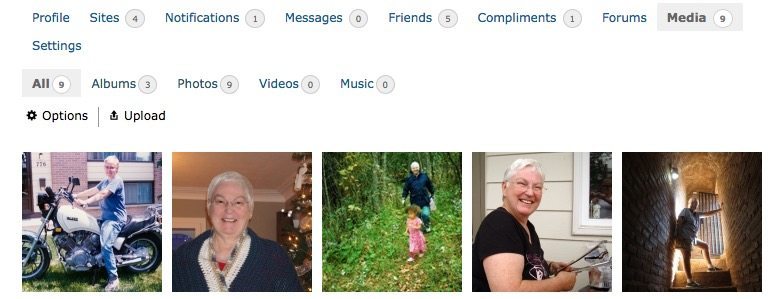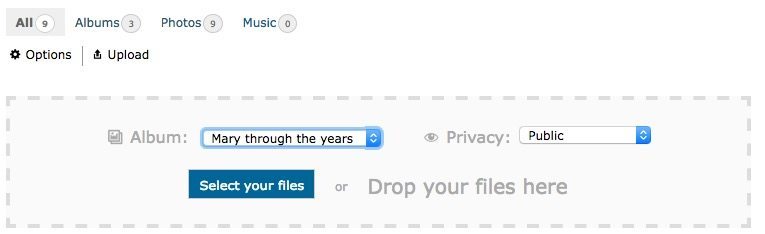17. How Do I Add More Pictures To My Profile?
Go to DATING -> Edit Profile, either in the Login Box or DATING -> My Stuff -> Edit Profile
Select Media.
Note:Â The Media option is found only on the DATING section of the website for uploading and for viewing the media of other members.
Select Options and Add an Album. Give it a title and click “Create Album”.
Select your files from your computer or just drag and drop them.
Your pictures will be automatically uploaded. You can then select each one to Edit (add comments) or Delete.