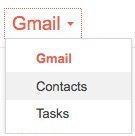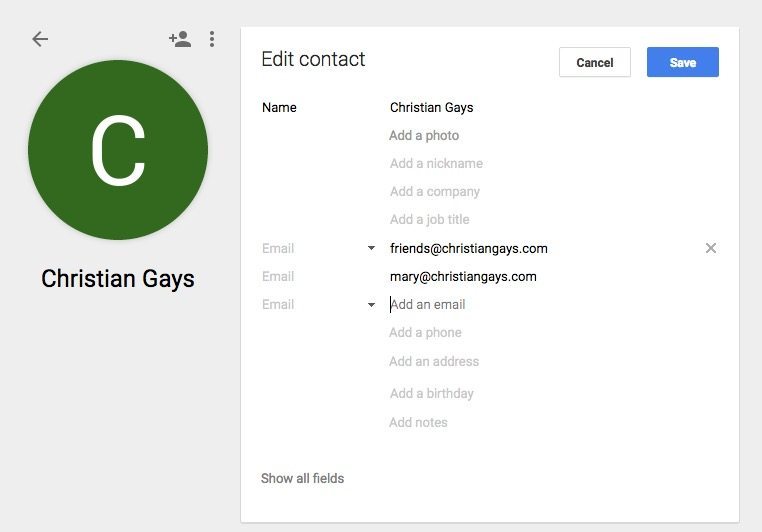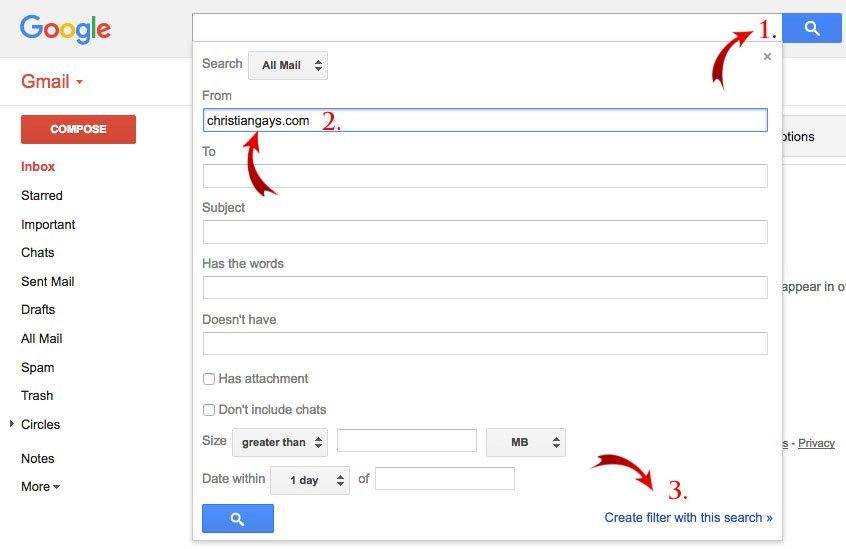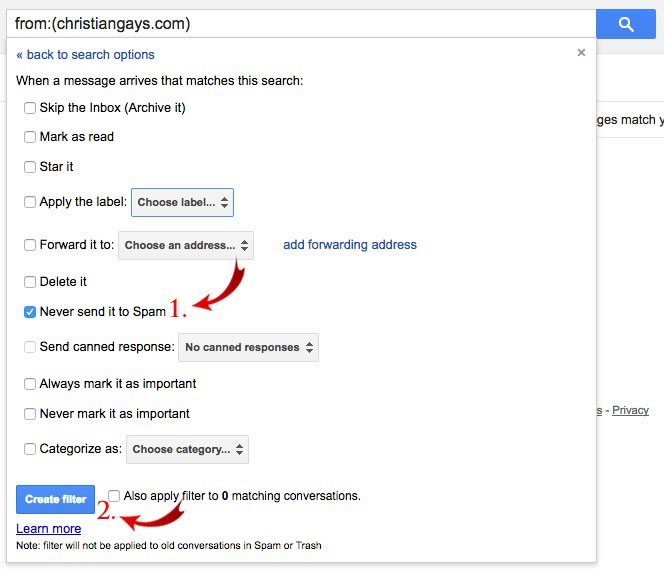01. How Do I Add Christian Gays To My White List / Safe Senders?
We ask you to “white list” or add to your “safe senders” the following email addresses so that our mail will not end up bouncing or in your spam folder.
NOTE: If your email bounces it will be removed from the system to avoid getting us blacklisted.
mary@christiangays.com is for newsletters, notifications from forums, contacts from other members.
friends@christiangays.com is for our list serve.
Each Service Provider has a different way of doing this.
AOL
1. Add mary@christiangays.com and friends@christiangays.com to your Address Book or Custom Sender List.
2. Click the Spam Controls link on the lower right side of your inbox screen.
3. When the Mail & Spam Controls box appears, click the Custom Sender list link.
4. Choose the Allow email from mary@christiangays.com option.
5. Click Add.
6. Choose the Allow email from friends@christiangays.com option.
7. Click Add.
8. Click Save.
[spacer height=”20px”]AOL Web Mail
If you are using AOL web mail, simply reply to an email from mary@christiangays.com and friends@christiangays.com and they will automatically add thus as a safe sender.
[spacer height=”20px”]GMail
1. Add us to your contacts by clicking the GMail icon in the top left corner to reveal Contacts
Â
Â
Â
2. Click on Contacts to reveal a red icon in the bottom right corner
Â
Â
Â
3. Click the red icon and enter the name Christian Gays and click the Create button.
Â
Â
Â
Â
4. Edit the Contact Information by adding mary@christiangays.com and friends@christiangays.com
Â
Now that you have added us to your contacts please do the following to White List us.
1. Click Show search options downward-pointing triangle in GMail’s main search field.Â
2. Under From type christiangays.com
3. Follow the Create filter with this search link at the bottom of the search page.
4. Make sure Never send it to Spam is checked.
5. Click Create filter.
Â
[spacer height=”20px”]Hotmail / Outlook / Live.com
1. Open your mailbox and click “Options” (upper right hand corner).
2. Click the “Junk E-Mail Protection” link.
3. Select the “Safe List” link.
4. Copy and paste mary@christiangays.com into the dialog box titled “Type an address or domain”.
5. Copy and paste friends@christiangays.com into the dialog box titled “Type an address or domain”.
6. Click the “Add” button next to the dialog box.
If the email is in your “Junk E-Mail Folder”, open the email and click the “Not Junk” button.
See a YouTube video here if you need more help.
[spacer height=”20px”]Yahoo! Mail Users
See this YouTube video
You should also check that the mailing’s email address is not in your Blocked Senders list. You can find your Blocked Senders list by following the directions above and going to “Blocked Senders List” instead of “Safe List”. If you see the mailing’s from address on this list, select it and click the Remove button.
Click here for find the instructions for other providers.